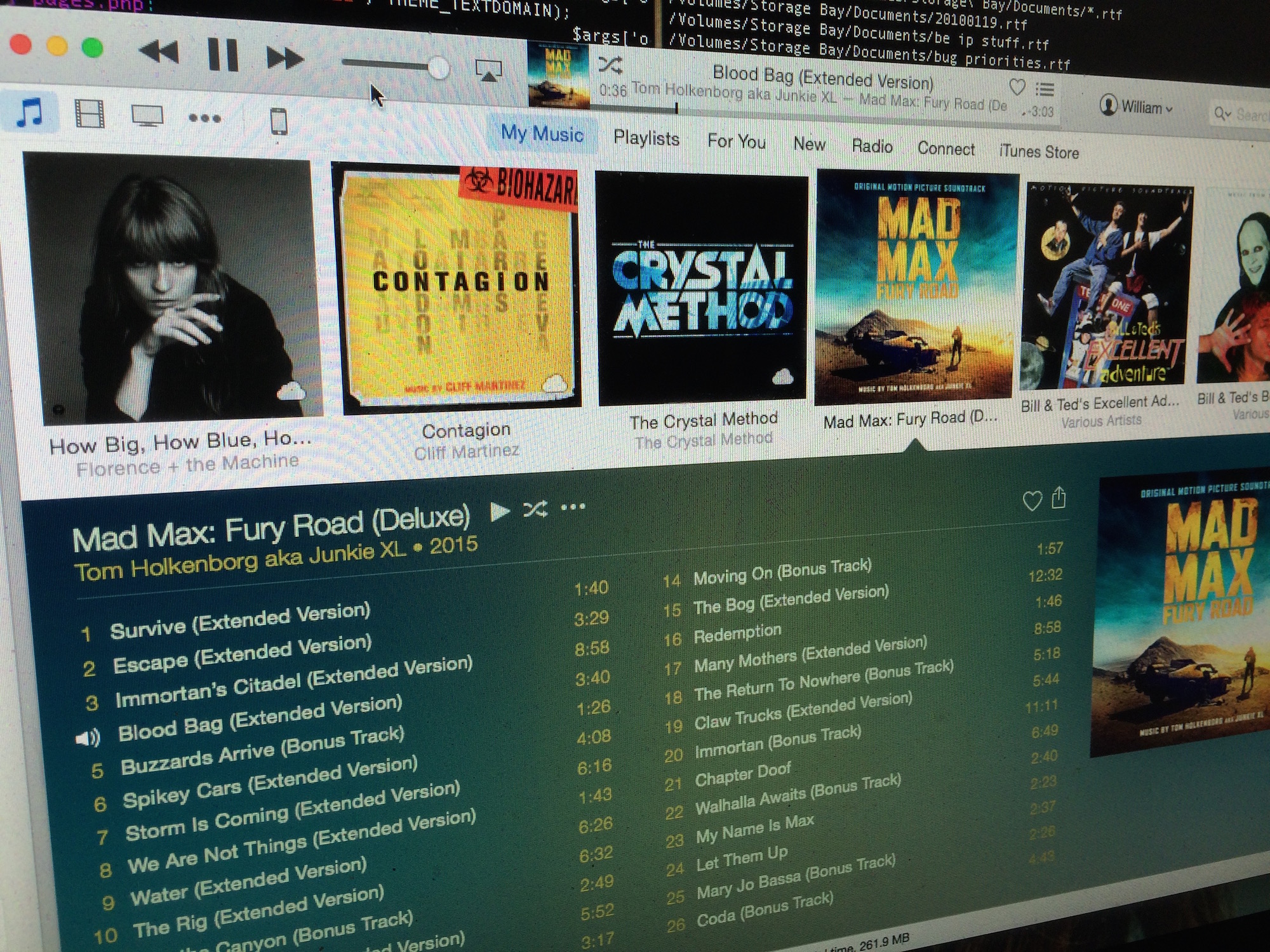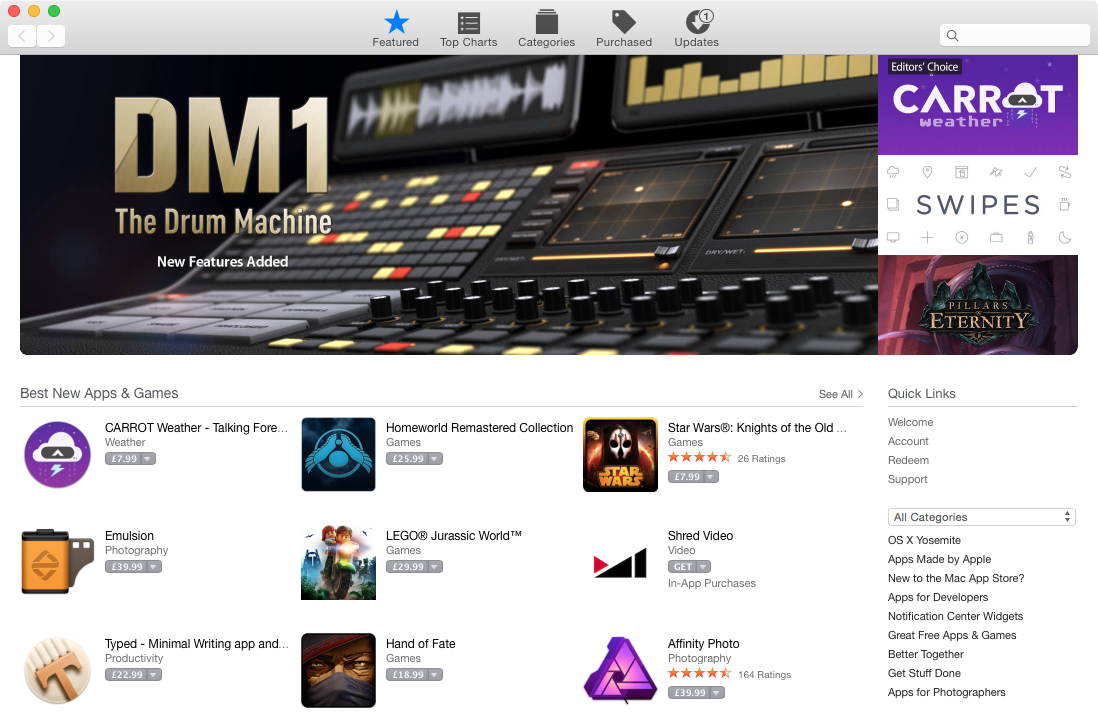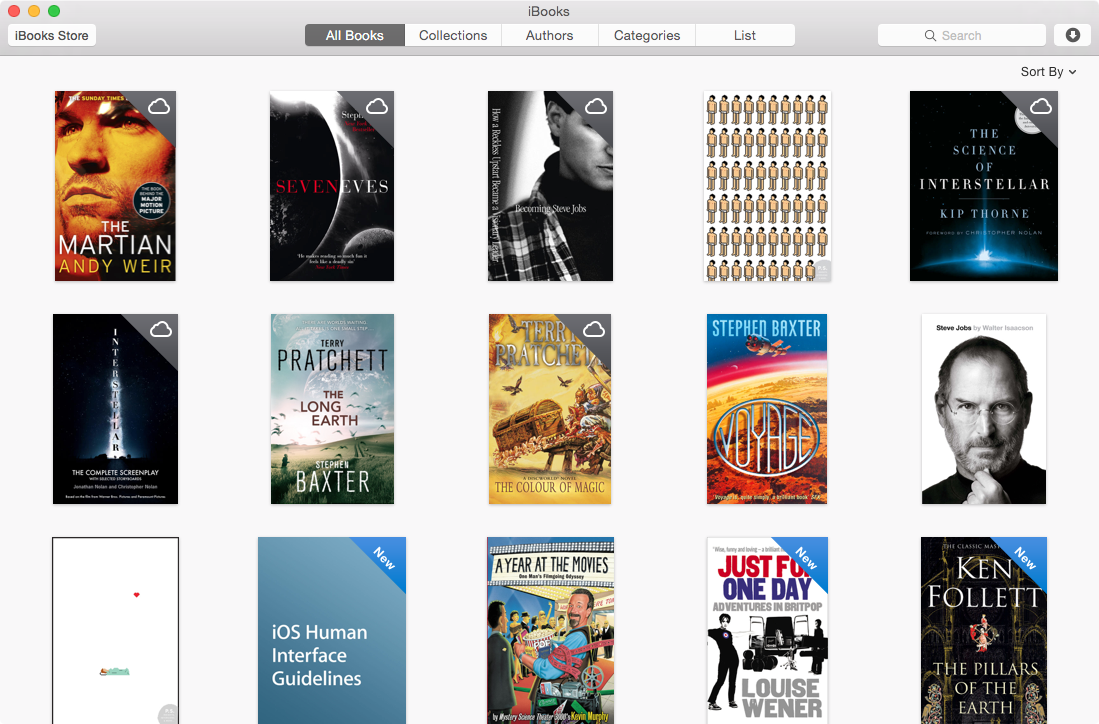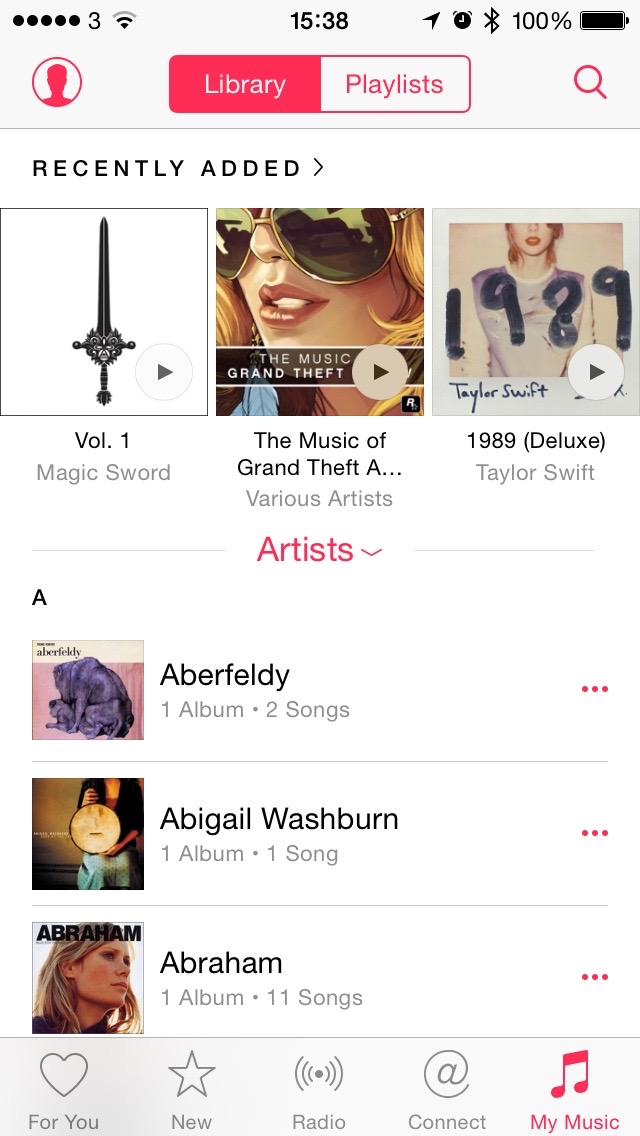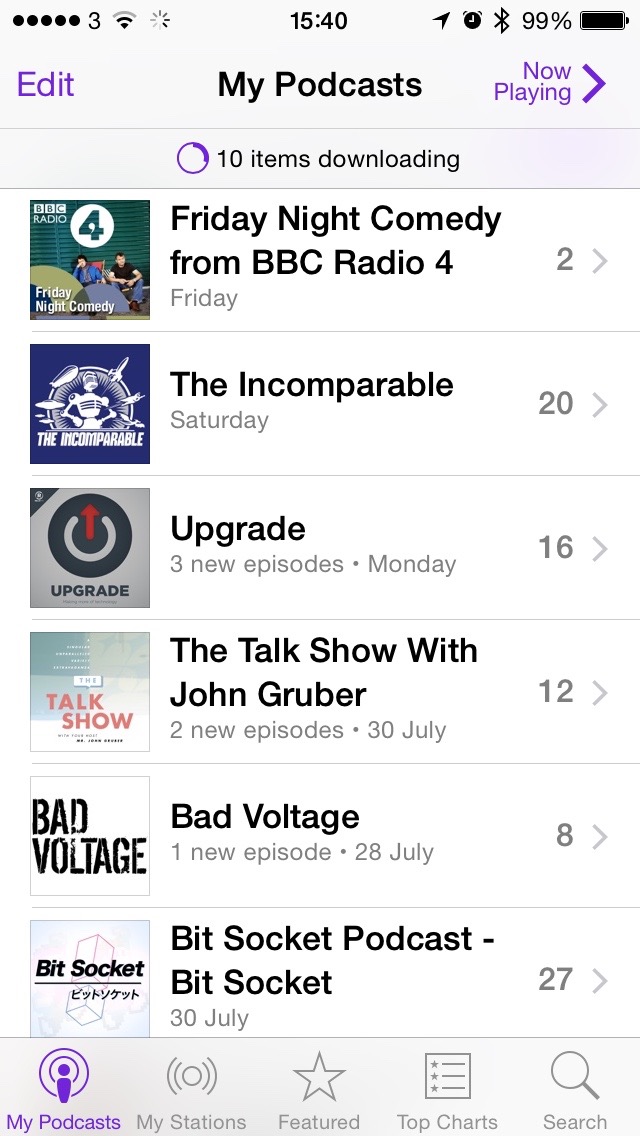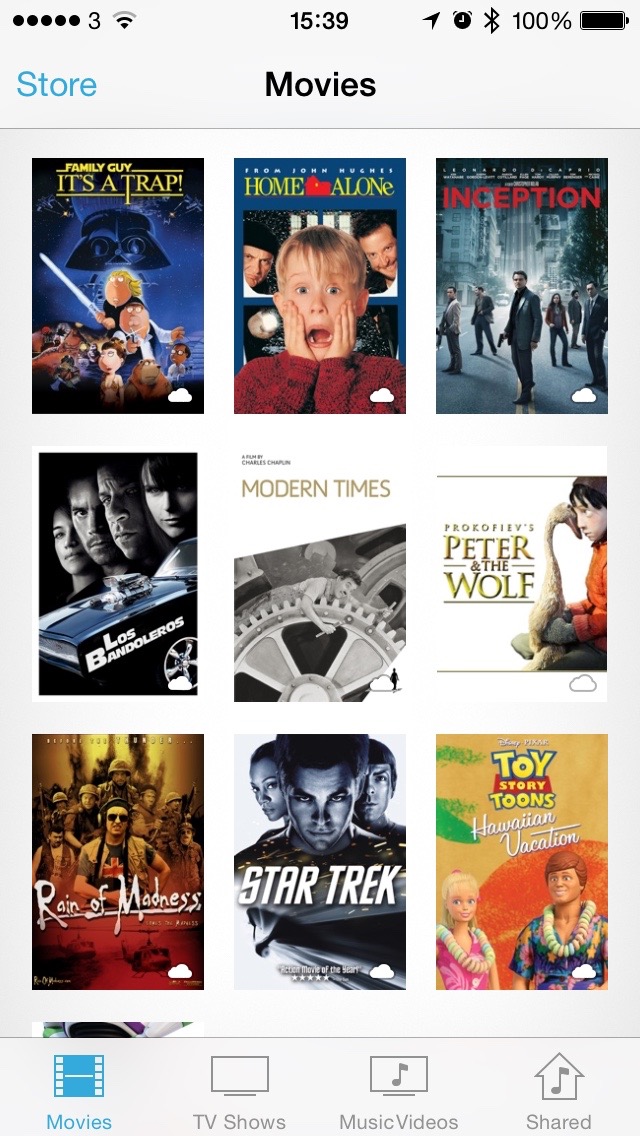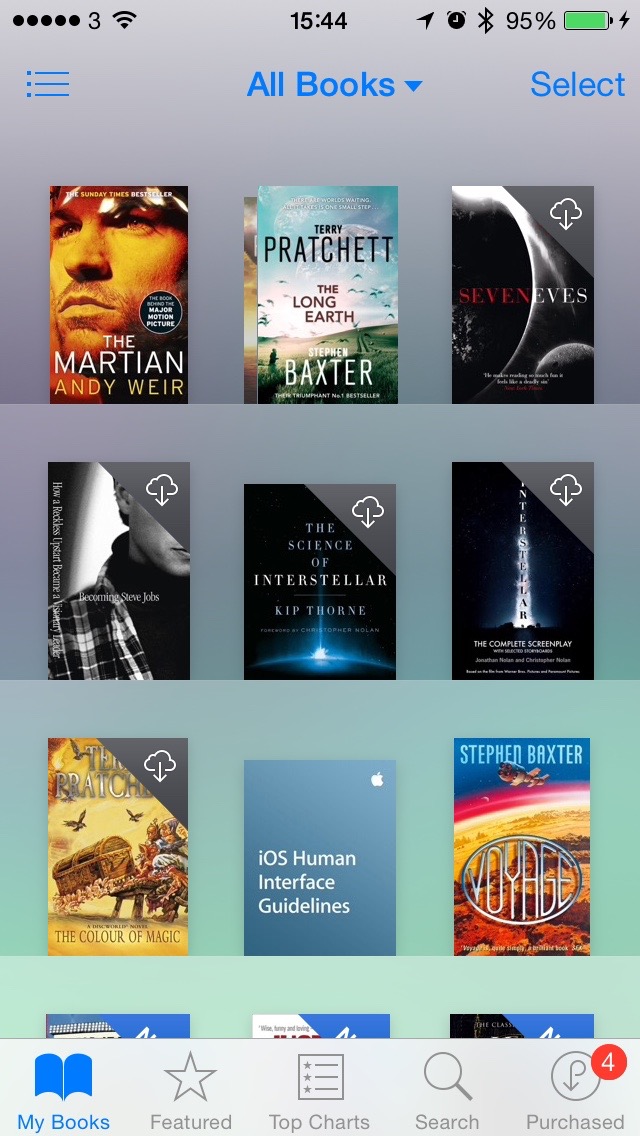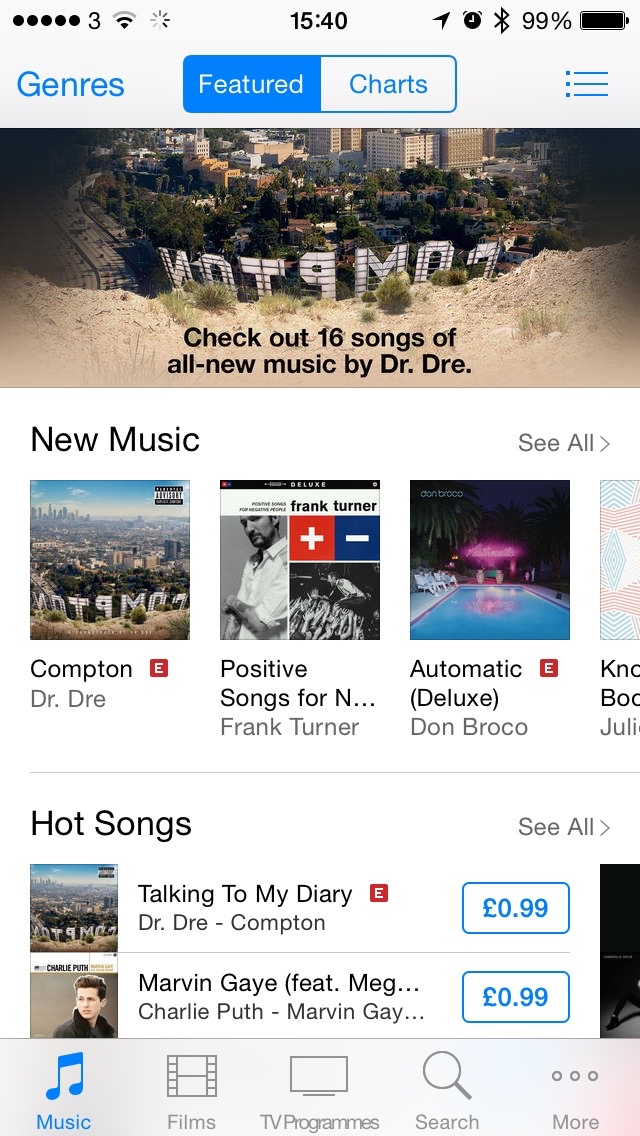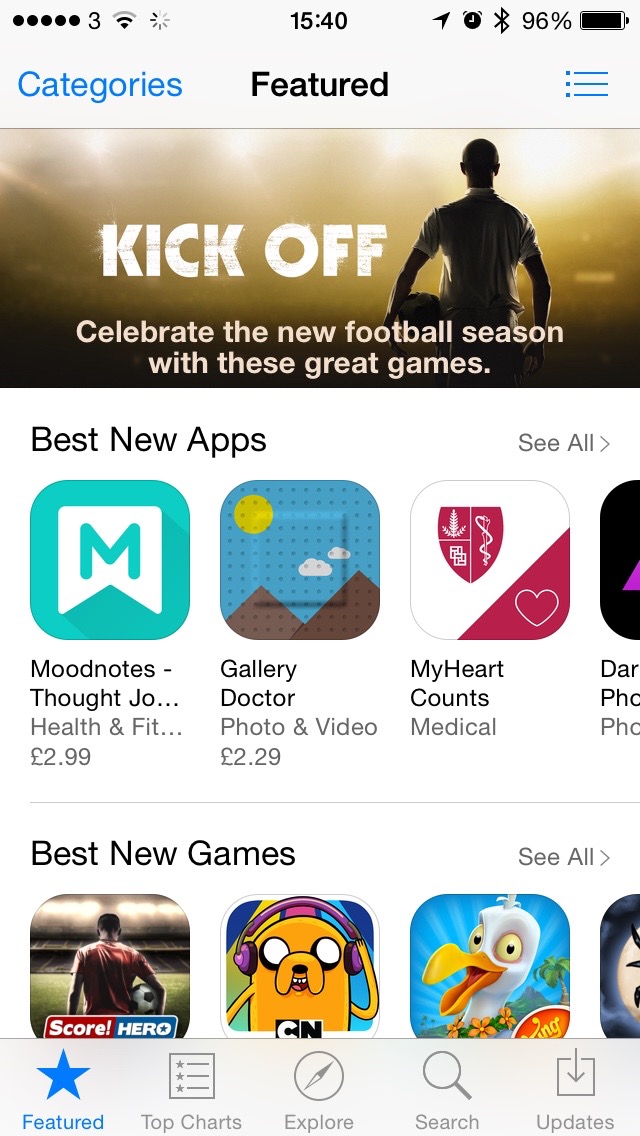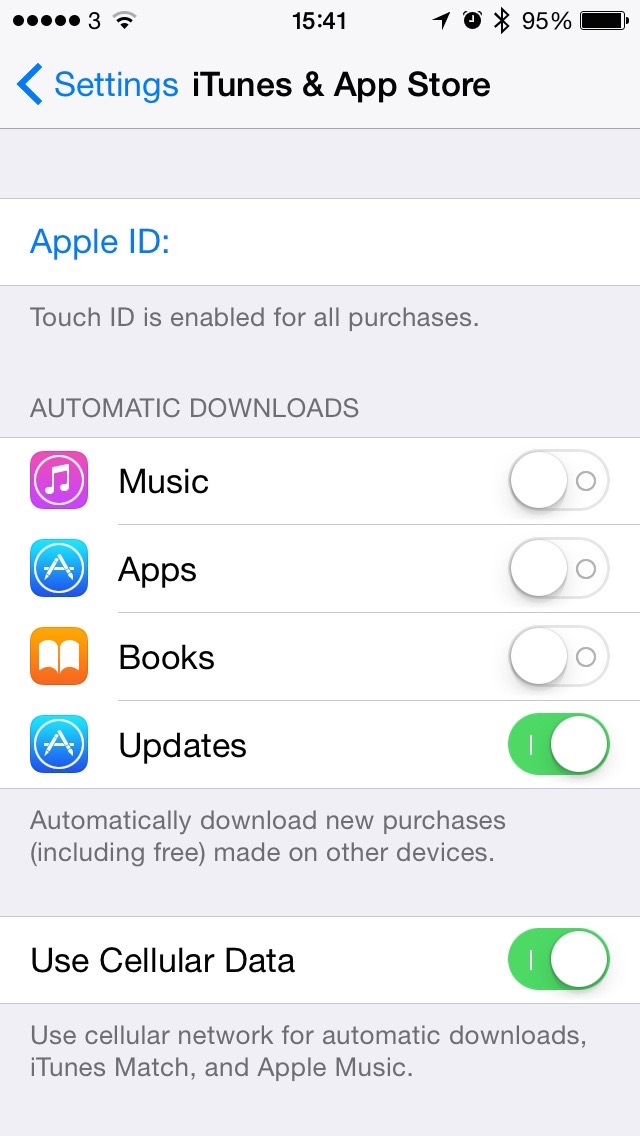I’ve been using iTunes since getting my first iPod in late 2004, a first-gen gold-coloured 4GiB iPod mini that IBM sent me as a freebie for taking part in a Linux on PowerPC outreach programme. It required iTunes for Windows XP to be installed on my Dell Latitude to synchronise music from my laptop to the iPod mini, a semi-alien concept to me as I had been using WinAmp pretty exclusively for the previous six years to listen to digital music, and all I had to do was drag MP3s on top of it to start playing. WinAmp didn’t want to take my music and copy it somewhere else just to play it. Eventually I got used to iTunes’ way of working: copy all your existing music into iTunes, and then rip it directly from disc or buy it from the iTunes Store, then copy it again to the iPod. I had a finely honed music collection, tagged and album-arted to hell and back, and owning subsequent iPods (and later iPhones and iPads) drilled this process into me: buy, rip, or *cough* obtain music, ensuring it ended up in my iTunes Music Library for later synchronisation to my iDevices, crafting custom playlists for those devices whose storage capacity was less than the total size of my library.
By the time I got my first MacBook Pro in 2007, returning me to the Apple ecosystem entire for the first time in years, I found it easy to migrate everything across from iTunes for Windows to iTunes for Mac OS X. The obtain and sync shuffle was second nature for me. Then the iPhone came along, eventually bringing it’s App Store for the ride. The App Store for iPhone was placed into the iTunes Store alongside music and video as though it naturally belonged there (game apps for the later iPods — the ones we now call “Classic” — were in the iTunes Store too, so it seemed to fit well). You managed apps the same way you did music: purchase an app from the App Store, it gets downloaded into your iTunes Library, and then synchronised to your iPhone. Simple, and for the time, reasonably elegant. Any apps purchased locally on the device over-the-air were sync’d back to your Library the next time you connected your phone.
Later iterations of iOS and iTunes permitted wireless syncing of apps to and from the phone over WiFi, but the process still remained essentially identical. Users moaned from time to time about syncing issues, issues I experienced myself from time to time, and Android device users wailed about how sucky this process was, while they dragged and dropped files directly onto their devices. This never bothered me, as the curation process inherent in the iTunes model (import music into iTunes, have iTunes automatically build a directory structure for that music on disk, allow full editing of tags, artwork, etc) was something that chimed with me very well.
Long story short, I and others liked iTunes. It’s de facto necessity was tempered by its functionality and usefulness. Fast forward a few years, past Apple’s push into offering music videos, TV shows, movies, audiobooks, podcasts and educational material within the iTunes Store, and ergo into the iTunes application itself. iTunes Match allowed us to synchronise (a second sync process) our music and video libraries into iCloud. However, apps for OS X were made available from a separate app, simply entitled App Store, and e-books from another separate app, iBooks. It seemed — and still seems — obvious that iTunes wouldn’t be tasked with this additional bloat, despite these new apps appearing virtually identical to iTunes. iBooks didn’t sync e-books to devices though; that was handled on-device by the counterpart app, pulling content and metadata from Apple over-the-air. The Mac App Store also didn’t sync from one device to another; each Mac you owned had to have apps purchased manually installed, which is fine on the face of it, as you don’t necessarily want every app on one machine to be on your others.
But this retained sync-to-device functionality held in iTunes has always bothered me, especially in the face of the continued success of OS X and iOS devices. Despite repeated attempts by Apple and others to make their computers into “digital hubs”, emerging trends towards streaming have always pushed that concept away in favour of “hey, let’s just keep your content in the cloud, and we’ll stream it to you, anywhere you like”. Imagine if you had to download all of House of Cards from Netflix before you could start binge watching on your [INSERT DEVICE NAME HERE]. Imagine if you couldn’t listen to an album from Spotify away from home until you synchronised the content to another hub device first.
I’m not advocating streaming as a panacea to release us from tethers such as iTunes: I like having my music collection “physically” and locally available in once place. In this instance, it’s a 2TiB Western Digital drive attached to my main MacBook Pro, which stays in my home parked in a Twelve South BookArc, attached to a monitor in clamshell mode. It’s my music vault, and it stays put. iTunes Match allows me to “take” this content on the go, but everything is still ultimately available in one place. Yet iTunes itself, the app I use on that Mac to listen to my music, is still nominally the gatekeeper to ensuring it’s survival, as long as I remember to download any new content I’ve purchased from an iOS device (synchronisation again).
Maybe this is a retro idea, and I’ve no doubt someone has thought of this before, but it really began to crystallise in my head over the last few days: divorce the synchronisation and device management from iTunes into the OS itself. A control panel with a little taskbar could provide the interface for iOS devices to sync content and perform device OS upgrades. Other apps can talk to the iTunes Library and expose data like playlists, e.g. for an alarm clock app to play music at you from your Mac at silly o’clock in the morning, so why can’t the operating system? iTunes can concentrate on playing your content, while the OS can deal with content and app synchronisation. Apple ID account management could be done through the web on a computer, and through an “Apple ID” app on an iOS device.
Just to provide some context here, this is the current situation on OS X:
iTunes for OS X handles content playback for music, music videos, movies, TV shows, podcasts, educational material, audiobooks and iOS apps, content purchase and management for same, iOS device management, iOS device synchronisation, and Apple ID / iTunes Store Account management and billing.
iBooks for OS X handles content playback for e-books, content purchase and management for same, and Apple ID / iTunes Store Account management and billing.
App Store for OS X handles app purchase and management for OS X apps, and Apple ID / iTunes Store Account management and billing. App management for OS X can also be performed within the OS.
The iCloud control panel for OS X handles iCloud service management, and Apple ID / iTunes Store Account management and billing.
Meanwhile on iOS:
Music for iOS handles content playback for music, educational material, and audiobooks.
Videos for iOS handles content playback for music videos, movies, and TV shows.
Podcasts for iOS handles content playback for podcasts.
iBooks for iOS handles content playback for podcasts.
iTunes Store on iOS devices does the same as the Store within iTunes for OS X, without iOS app purchasing/management or the device management and sync.
App Store for iOS handles app purchase and management for iOS apps. App management for iOS can also be performed within the OS.
The iTunes & App Store section of the iOS Settings app handles Apple ID / iTunes Store Account management and billing.
On OS X, this is insane. However on iOS, everything is neatly compartmentalised. There’s no reason to have Apple ID account management tools in the Music app, since it’s in it’s own little compartment within Settings. Fracturing the playback, purchase and sync user endpoints seems an obvious evolution in Apple’s path towards streamlining the look and feel of applications and computing environments, and in their continued push to the vaunted “post-PC” world. Anyone remember Lotus Symphony or ClarisWorks? How well did they fare when people realised their computers had gotten more powerful, and who wants to load a word processor, database, etc. when all you wanted to do was make a spreadsheet. I want to listen to music without having to load up a device manager, a music store, and a video player. Eight gigabytes of RAM isn’t what it used to be.